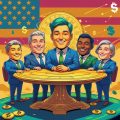Binance API, или интерфейс программирования приложений, позволяет программному обеспечению взаимодействовать с биржей Binance. Это означает, что вы можете создавать программы для автоматизации торговли, получения информации о рынке или управления своим аккаунтом на Binance.
В чем смысл использования Binance API
- Автоматическая торговля: API позволяет создавать торговых ботов, которые могут автоматически покупать и продавать криптовалюту на основе определенных условий рынка.
- Получение информации о рынке: API предоставляет доступ к потоку рыночных данных Binance в режиме реального времени, включая цены, объемы торгов и глубину рынка.
- Управление аккаунтом: API можно использовать для управления своим аккаунтом Binance, например, для проверки баланса, размещения ордеров и отслеживания истории торговли.
Однако важно отметить, что использование API сопряжено с некоторыми рисками. Необходимо хорошо разбираться в API и трейдинге, прежде чем его использовать.
Создание API
Создание API позволяет вам подключаться к серверам Binance с помощью нескольких языков программирования. Данные можно получать из Binance и взаимодействовать с ними во внешних приложениях. Вы можете просматривать свой текущий кошелек и данные транзакций, совершать сделки, а также вносить и снимать свои средства в BuyCrypt с помощью Binance API. Создание API — это простой процесс, который можно выполнить всего за 5 минут.
1. После входа в свою учетную запись Binance нажмите [Управление API] на значке центра пользователям

2. Введите метку/имя для вашего ключа и создайте API ключ [Создать API]

3. Завершите проверку безопасности
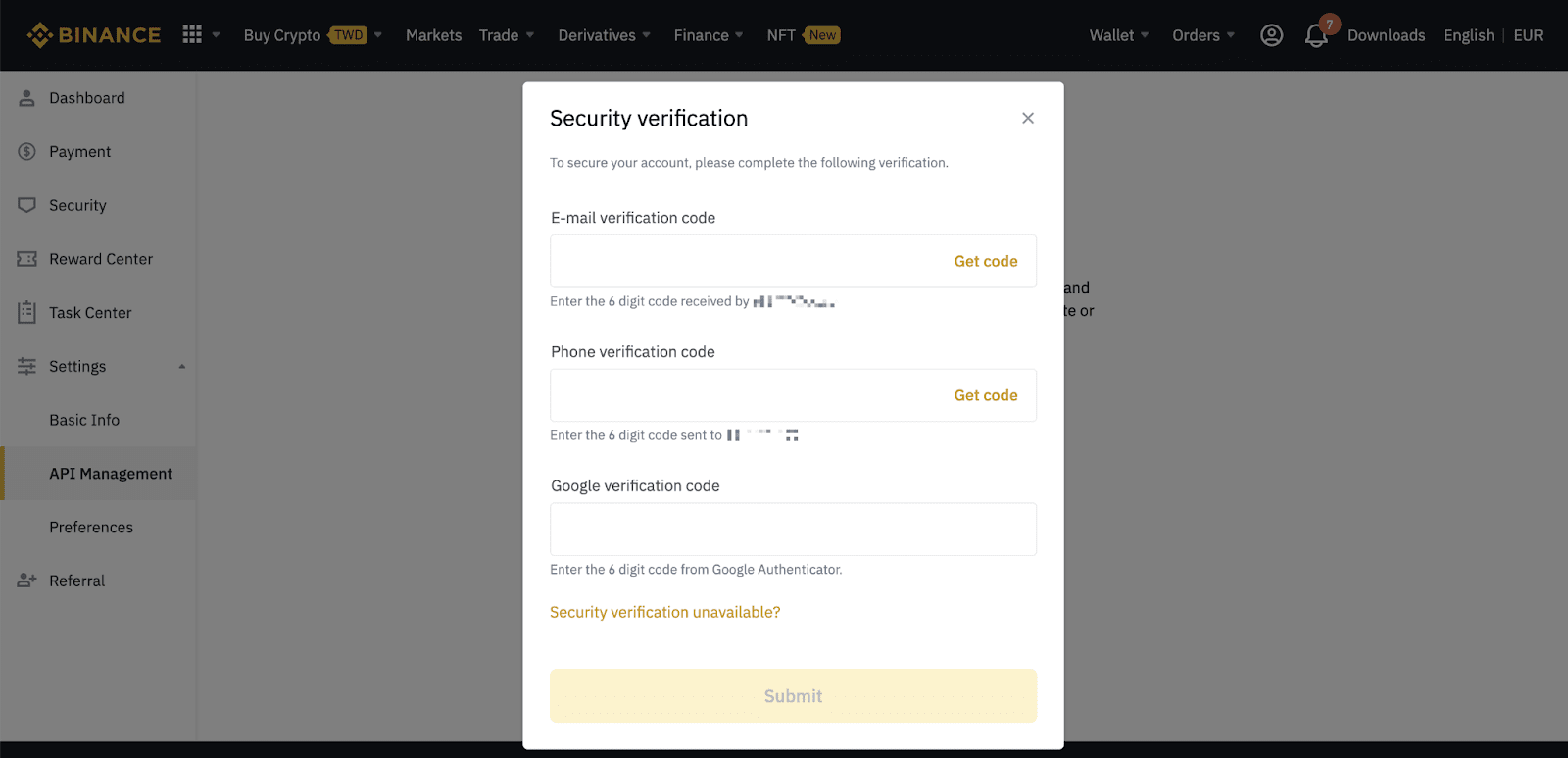
4. Ваш ключ API создан
Пожалуйста, храните свой секретный ключ в надежном месте, поскольку он больше не будет показан. Не передавайте этот ключ никому. Если вы забудете свой секретный ключ, вам придется удалить API и создать новый.
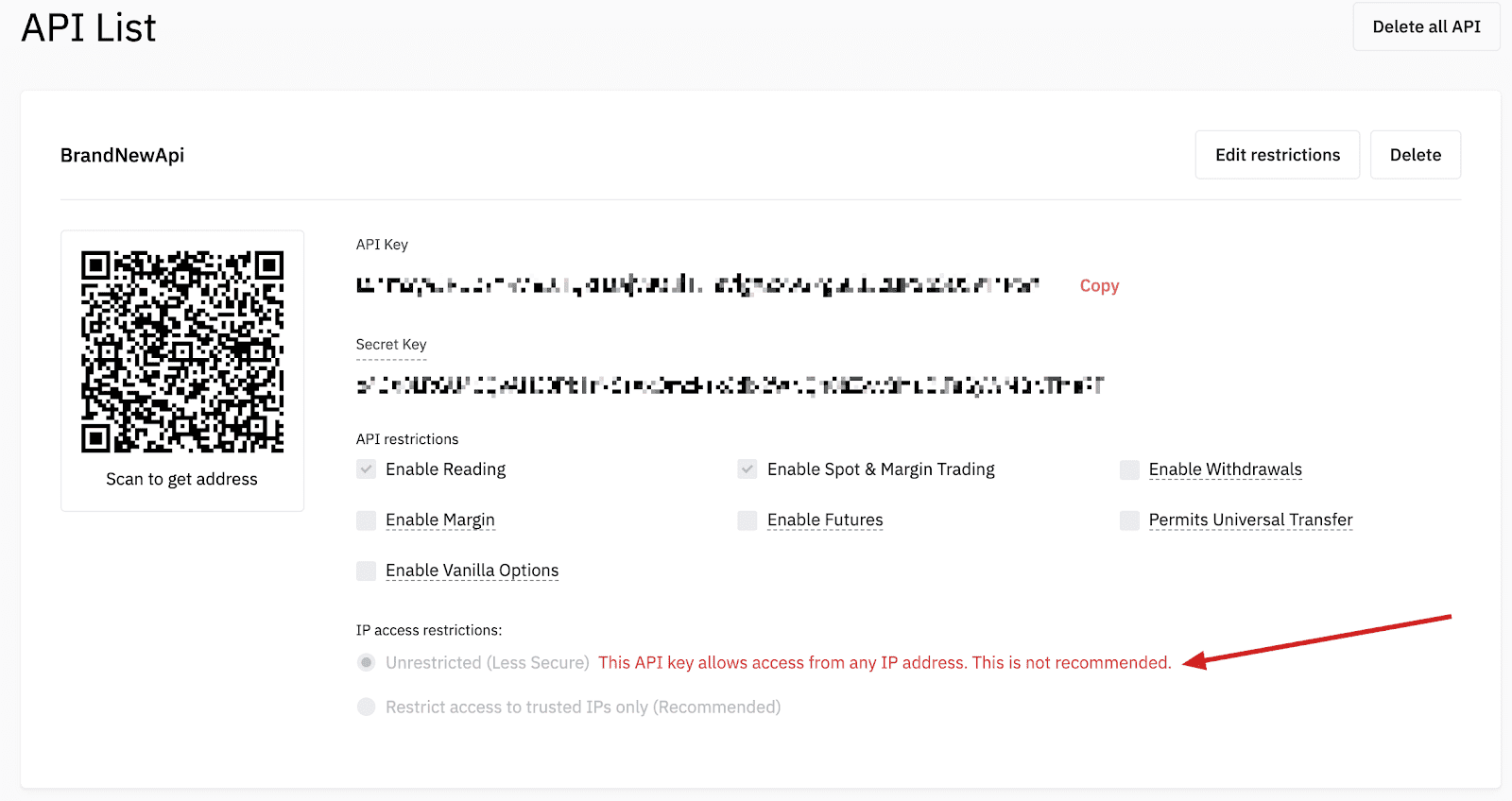
Посмотрите на включенные ограничения. Пожалуйста, предоставьте необходимые. Не включайте вывод средств!
После установки ключа API для выбранной биржи перейдите на вкладку «Мой профиль» в приложении BuyCrypt.
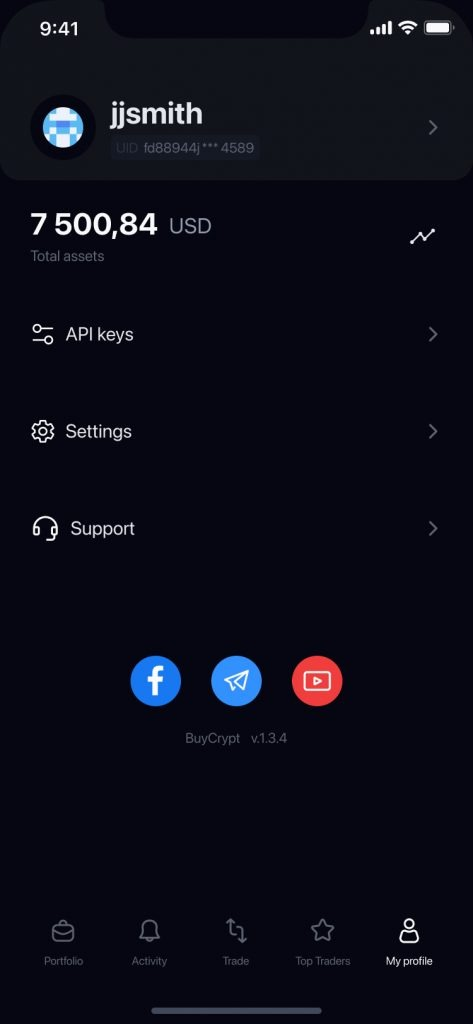
В «Моем профиле» выберите «Ключи API» -> нажмите «Добавить учетную запись API» или «+» в правом верхнем углу.
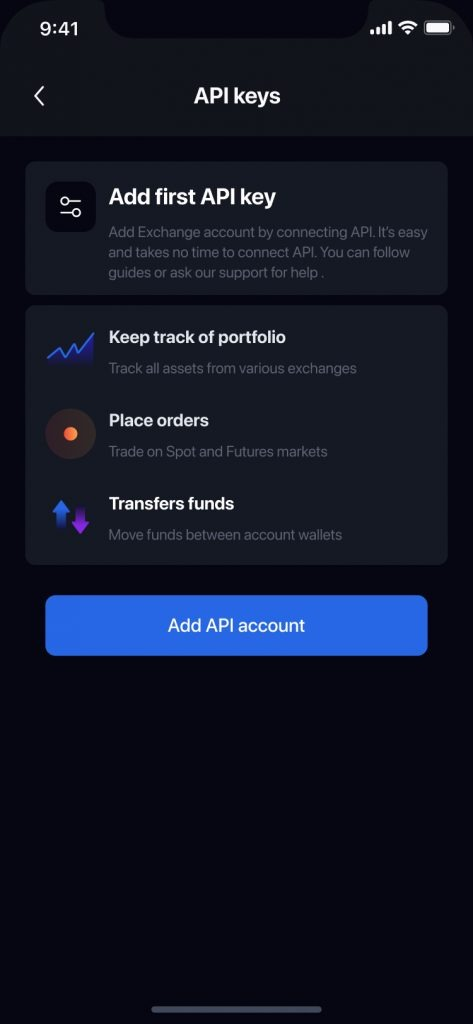
Выберите биржу и заполните форму или отсканируйте QR-код, затем нажмите «Добавить ключ API».
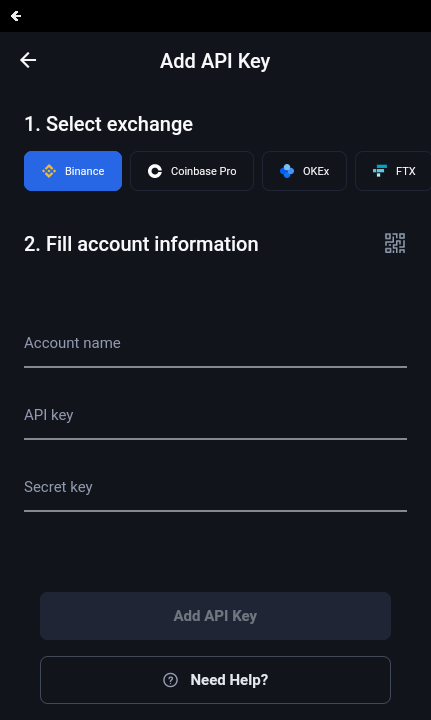
Готово! Вы можете начать пользоваться BuyCrypt.
Как использовать Binance API
Binance API предоставляет широкий спектр возможностей для взаимодействия с биржей Binance программно.
Изучение документации API
- Binance предоставляет исчерпывающую документацию API на своем сайте: https://binance-docs.github.io/apidocs/spot/en/
- Внимательно изучите разделы, относящиеся к типам API-запросов, которые вас интересуют.
- Ознакомьтесь с примерами кода на разных языках программирования.
Выбор языка программирования
- Binance API поддерживает множество языков программирования, включая Python, Java, C#, Node.js, PHP, etc.
- Выберите язык, с которым вы знакомы, или изучите новый.
Написание кода
- Используйте библиотеки или инструменты для вашего языка программирования, чтобы взаимодействовать с Binance API.
- Составьте запросы к API, используя соответствующие конечные точки и параметры.
- Обработайте ответы API и извлеките необходимые данные.
Тестирование и отладка
- Тщательно тестируйте свой код, используя тестовую среду Binance.
- Убедитесь, что ваш код правильно обрабатывает различные сценарии и ошибки.
- Отрегулируйте свой код по мере необходимости.
Вот несколько дополнительных ресурсов, которые могут вам помочь:
Binance API FAQ https://binance-docs.github.io/apidocs/spot/en/
Binance API GitHub Repositories https://github.com/binance-exchange/binance-official-api-docs
Сообщество Binance Developer https://dev.binance.vision/
Важно
- Перед использованием Binance API обязательно ознакомьтесь с его Условиями использования.
- Не делитесь своим секретным ключом ни с кем.
- Используйте тестовую среду Binance для разработки и тестирования своего кода.
- Тщательно тестируйте свой код, прежде чем использовать его в реальной торговле.
Помните, использование Binance API сопряжено с рисками!