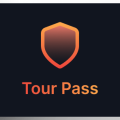- You need to log in to https://whitebit.com/a/buycrypt
Click Confirm and then on the Get Started button
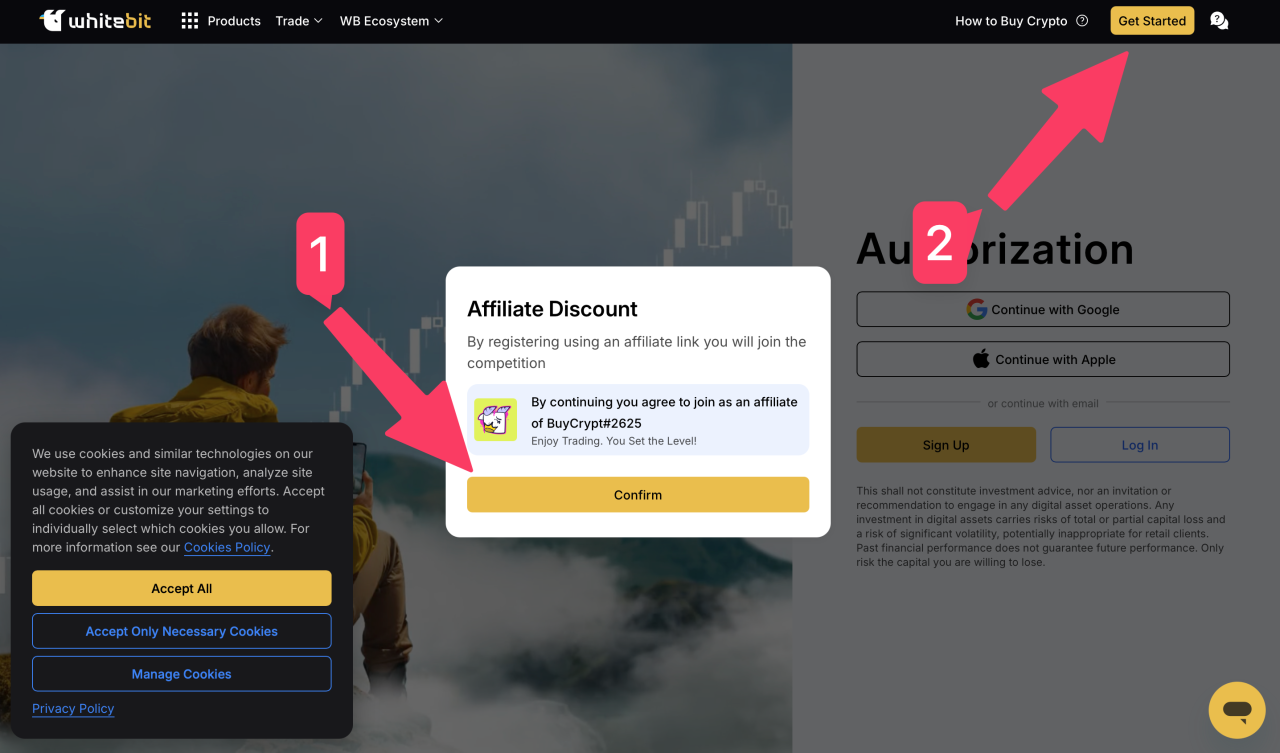
2. Authorize by any convenient way!
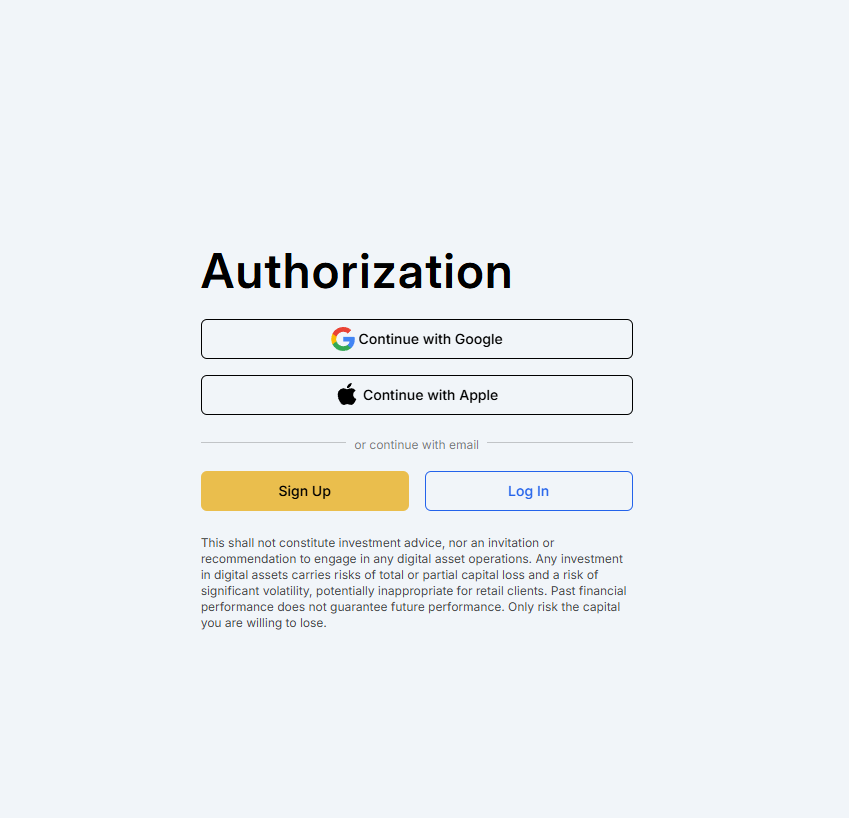
3. Use promo code Buycrypt and confirm your registration if it was not set by auto!
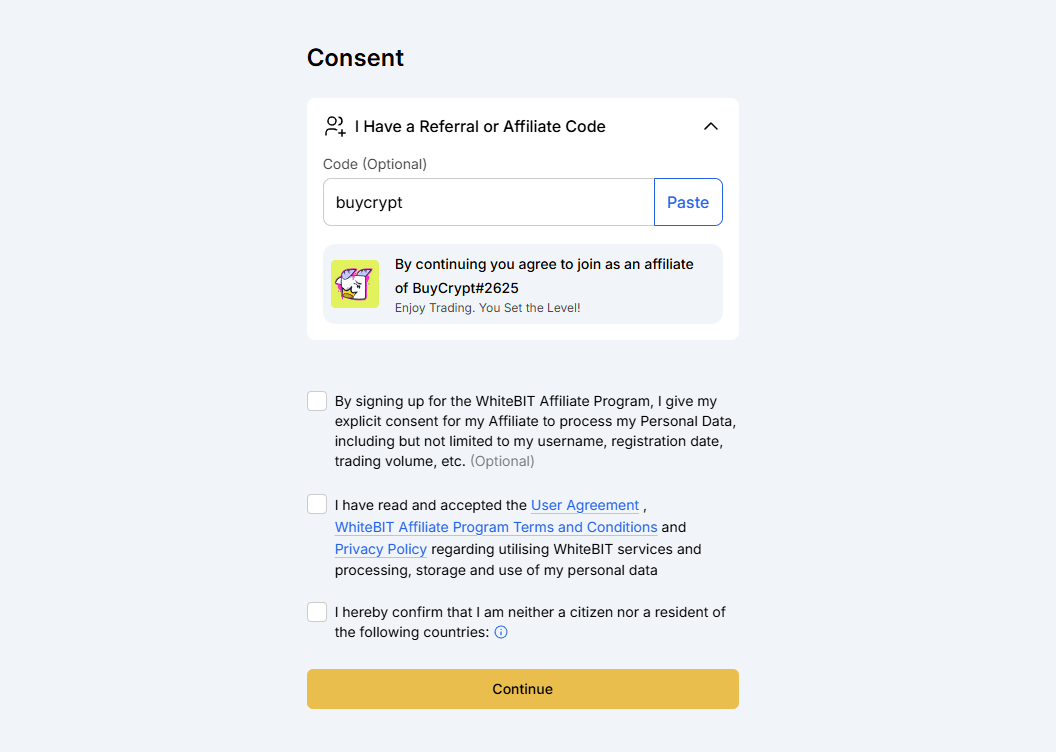
4. Choose the language of communication you are comfortable with
5. Select your country!
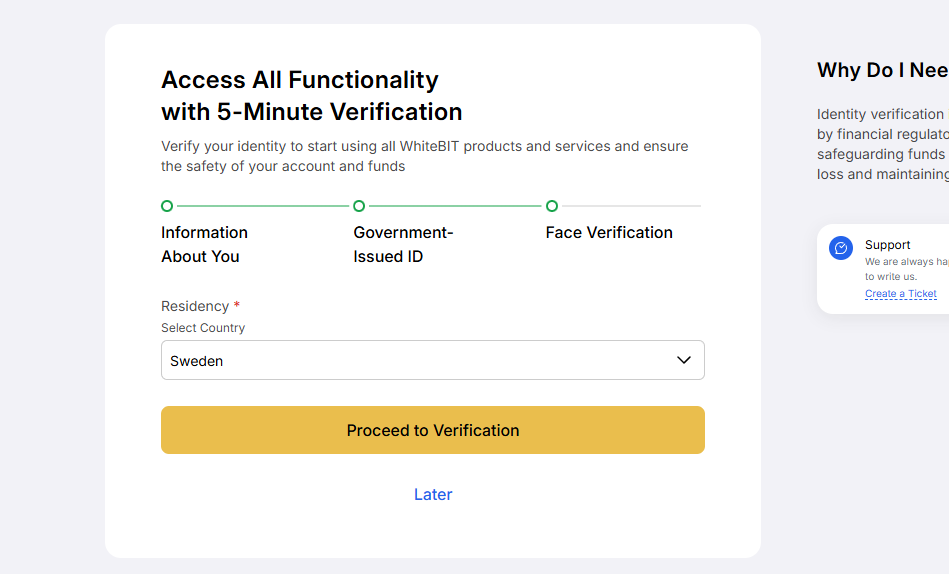
6. Choose full verification !
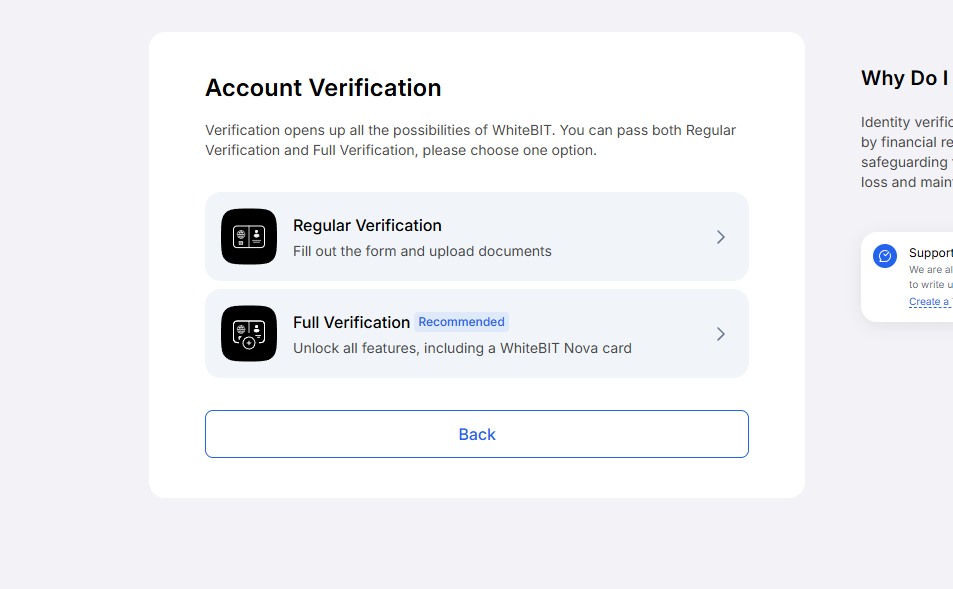
7. Fill in your details !
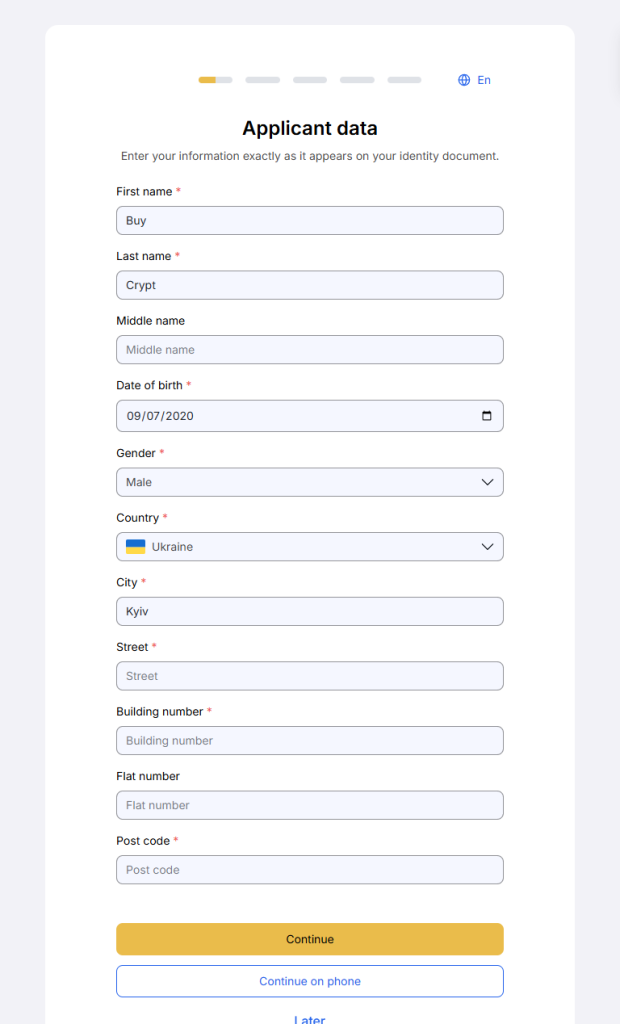
Continue filling in your data into the system following the instructions below
Upon successful verification confirmation, you will be notified and can continue on your path to api key creation