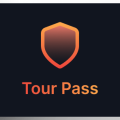- Hover over your profile and select API
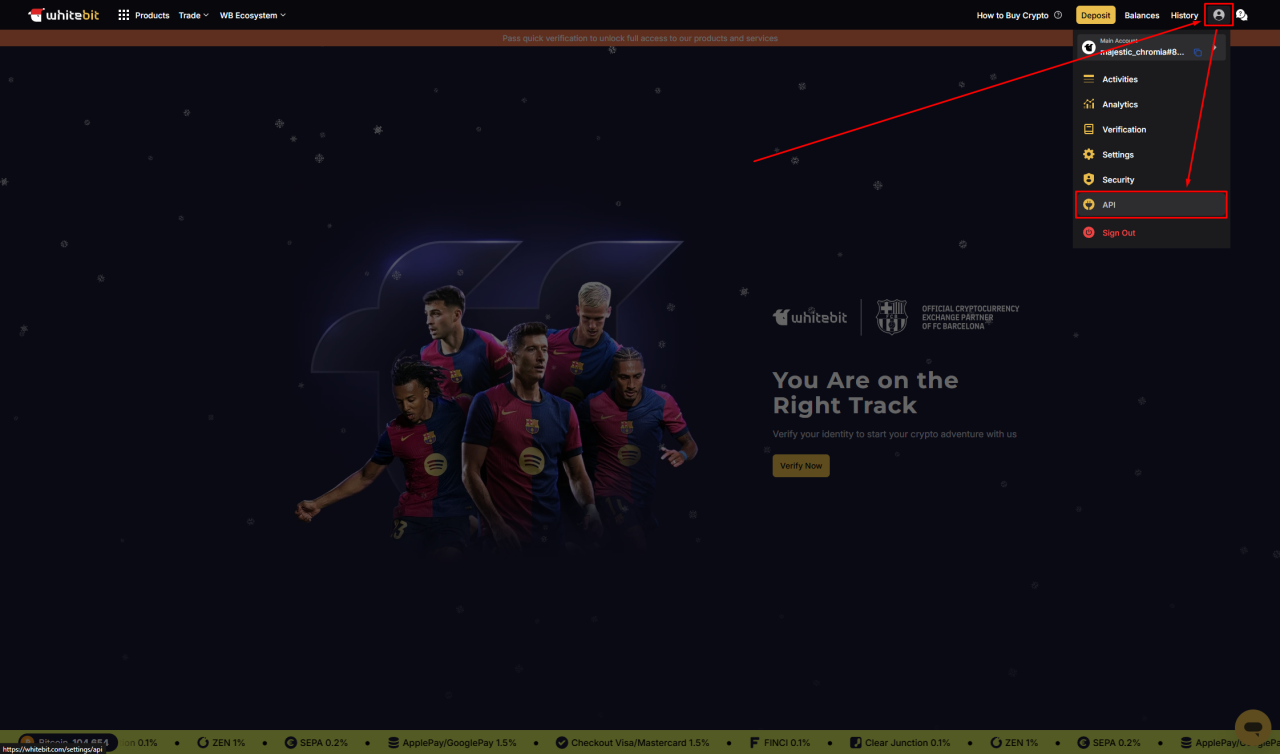
2. IMPORTANT: You will not be able to create API keys until the user is verified
Click on the API item on the left side of the screen and the Generate API key button!
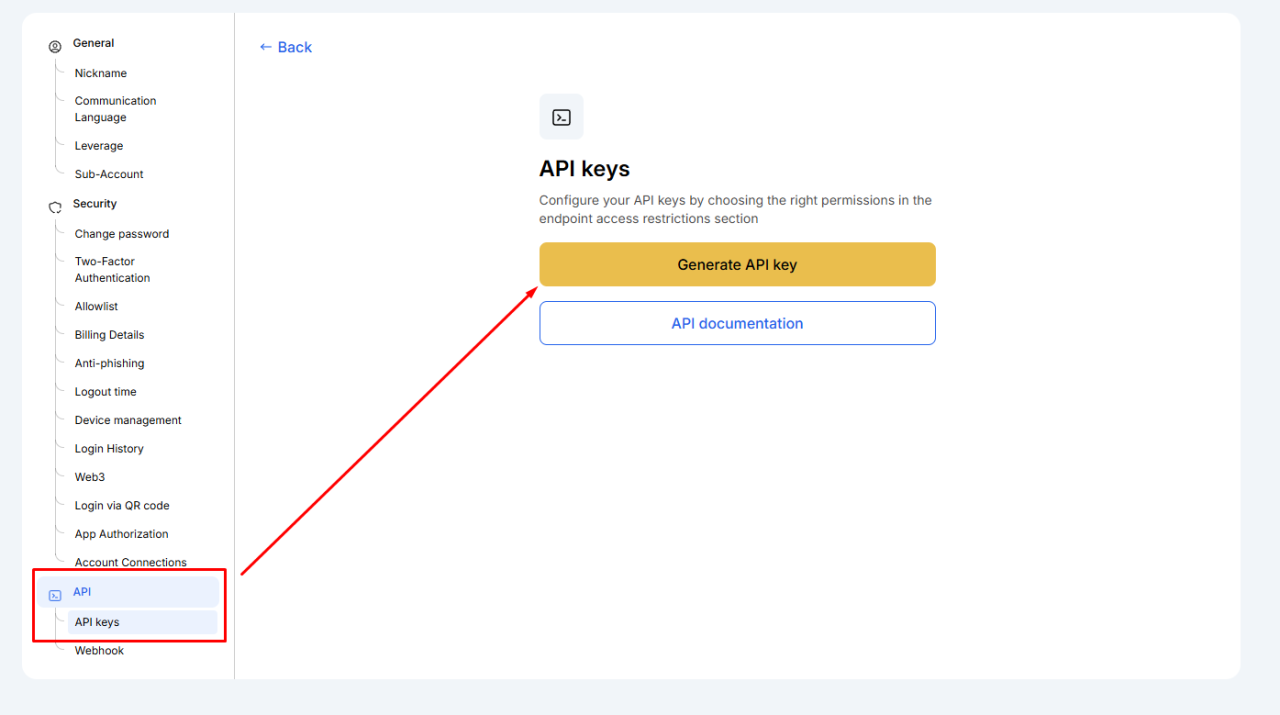
3. Copy and save Secret key and Public key. The Secret key is available only once!

4. Give your key a name
5. Make sure that access to «Deposit», “Balance transfer”, “Wallet balance and history”, “Trade balance and order history” and “Order management” are enabled.
6. Confirm key creation
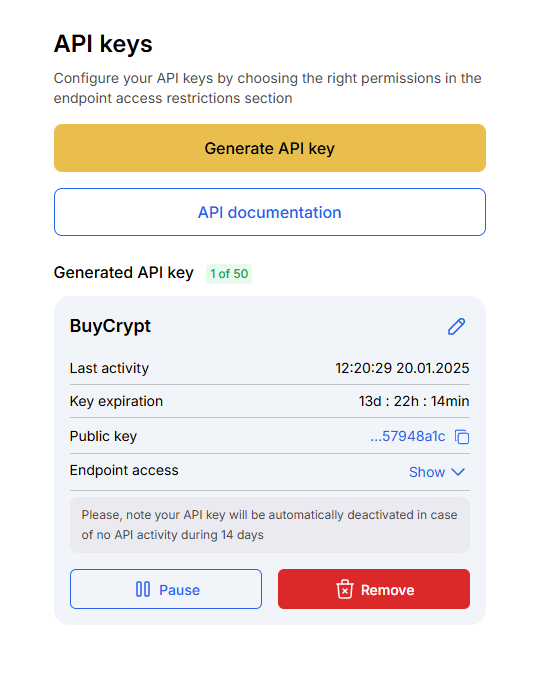
Congratulations. You’ve created a key!
It should be noted that the key has an expiration date. We advise you to keep an eye on this point, as it is impossible to use a key with expired validity period.